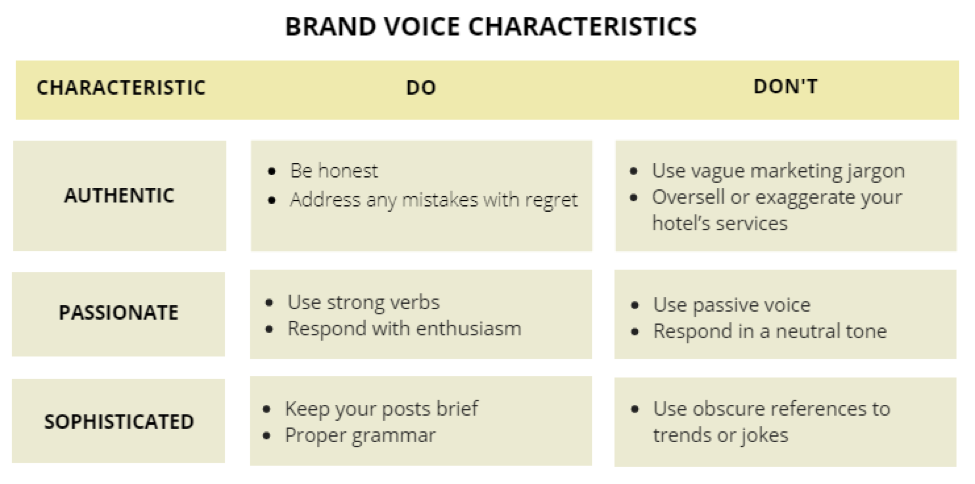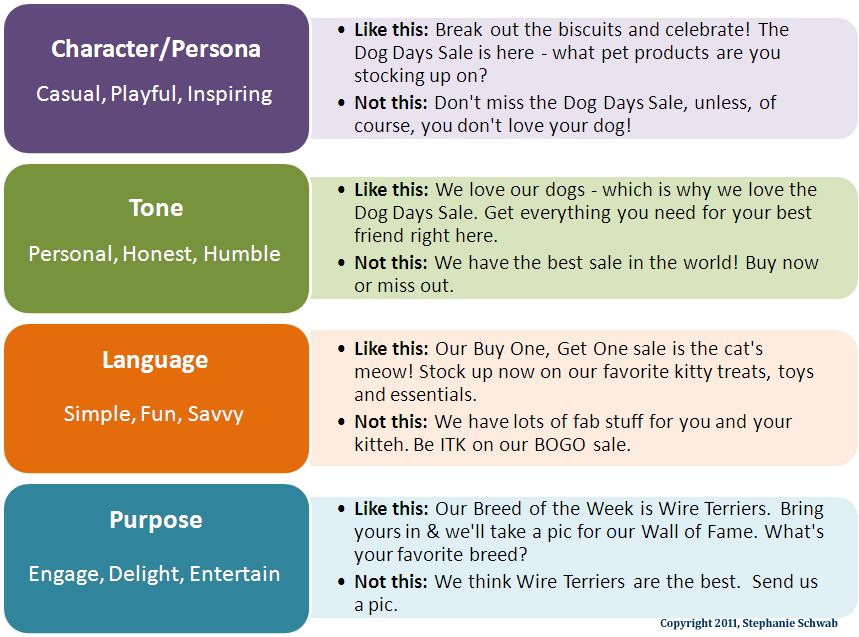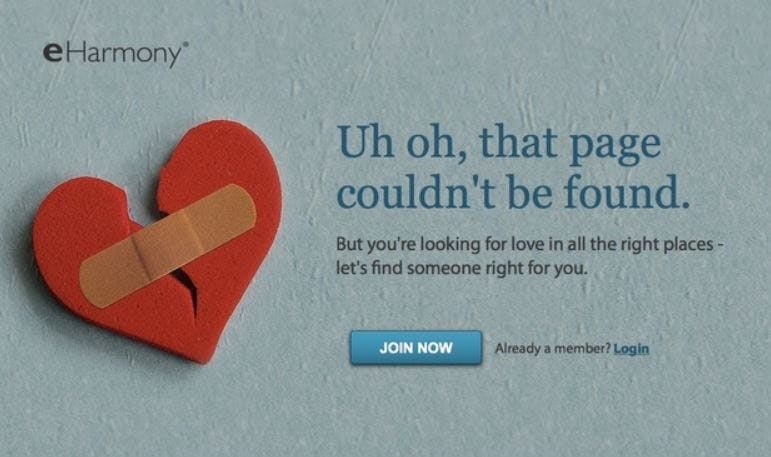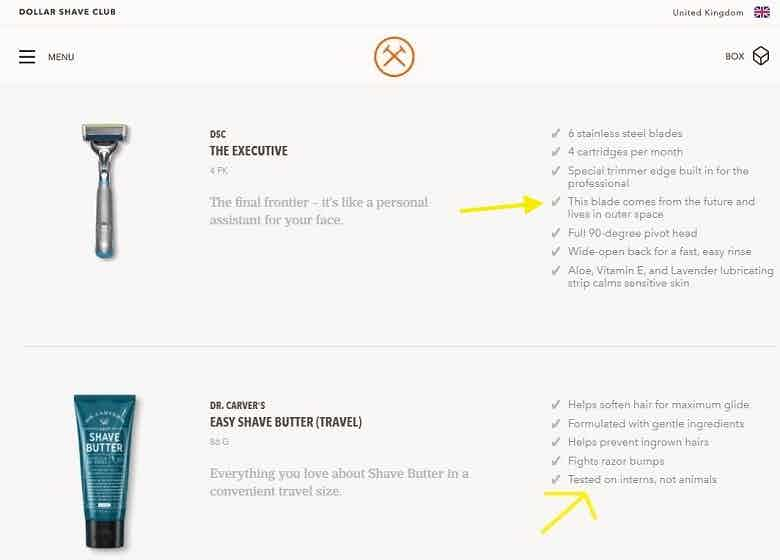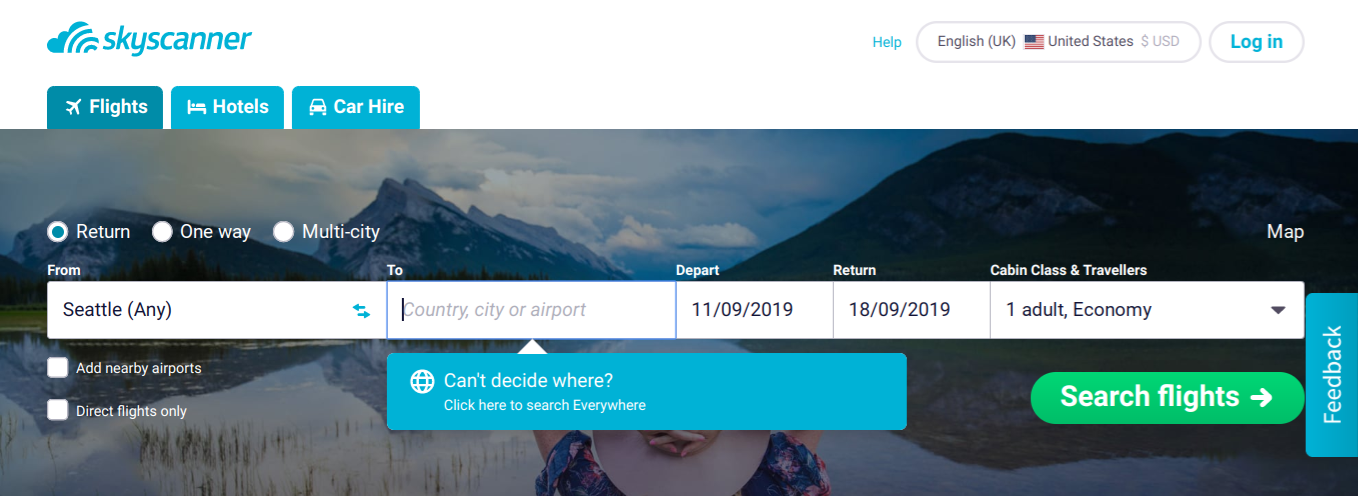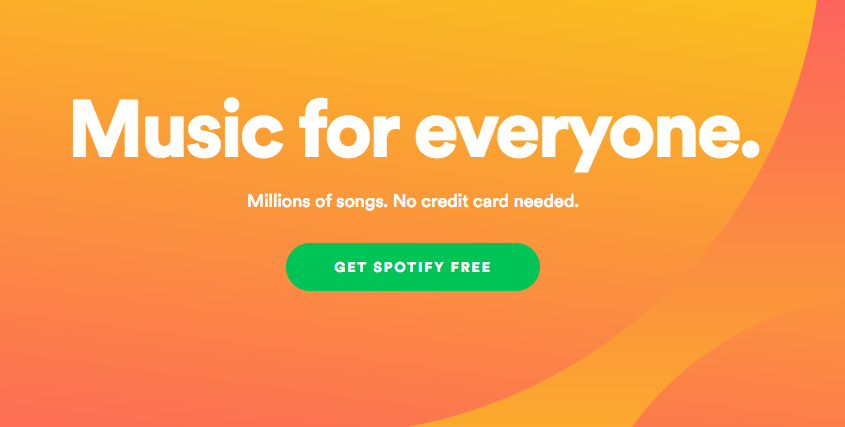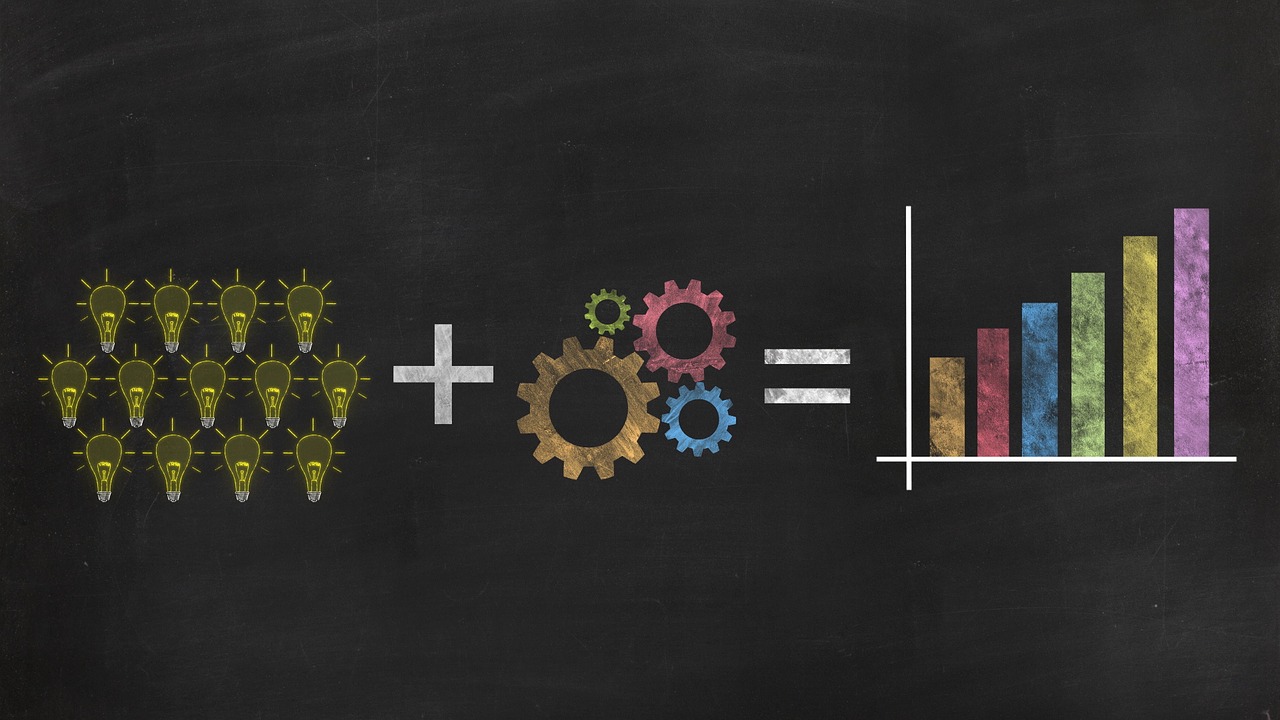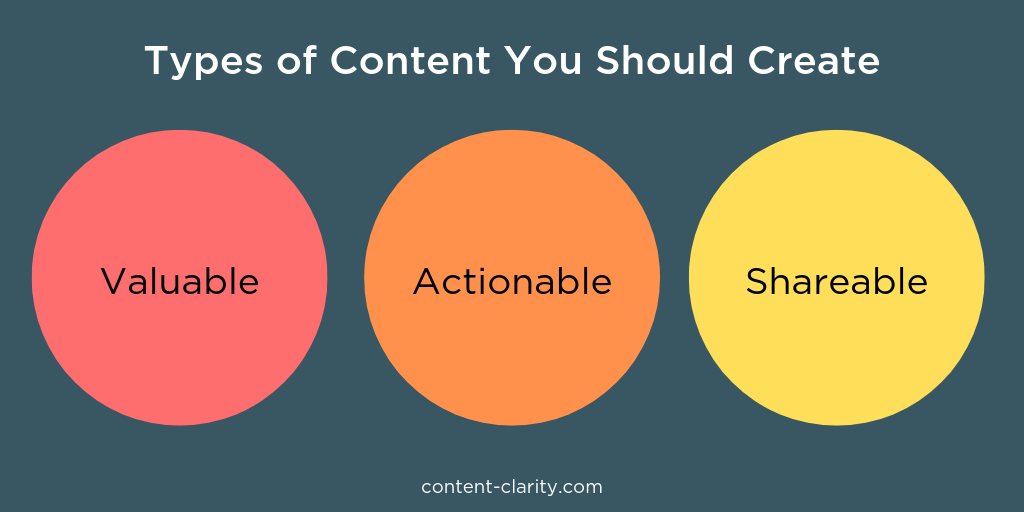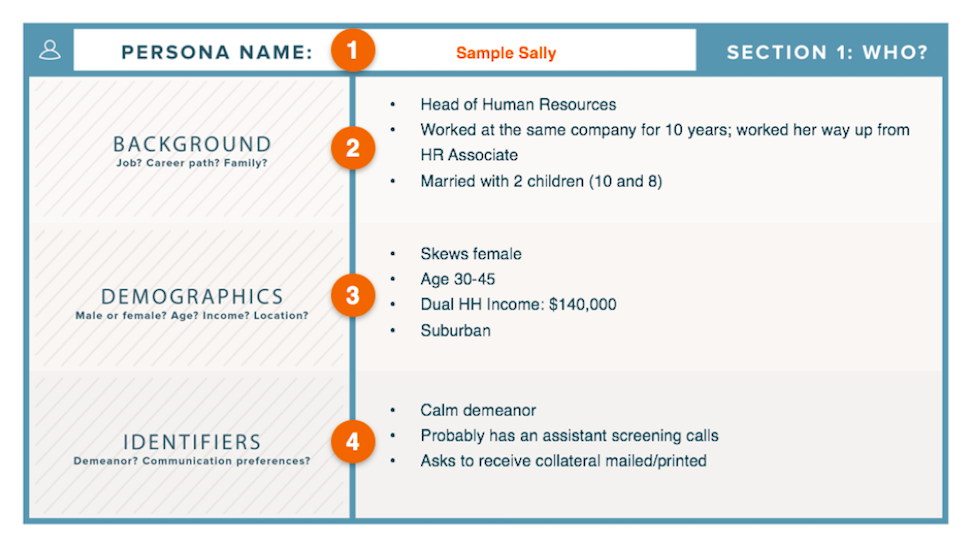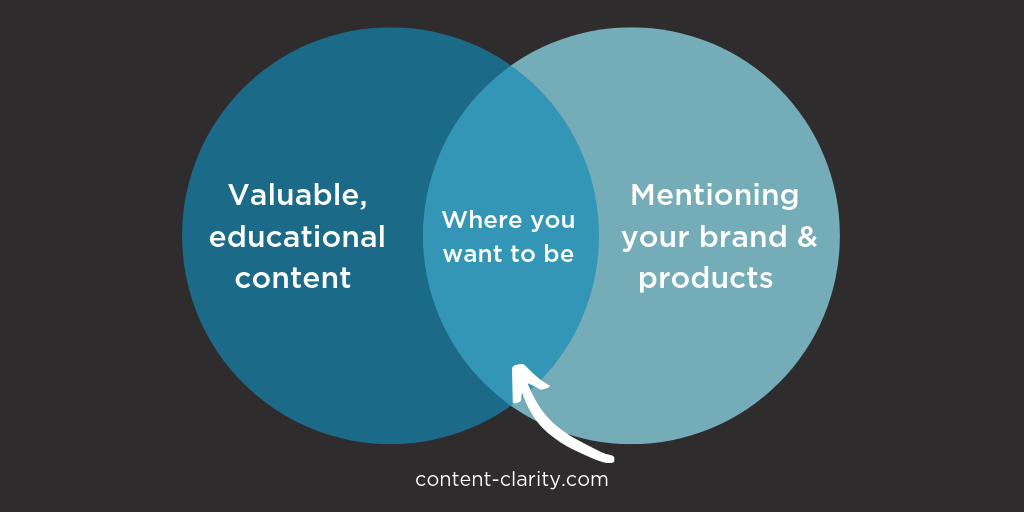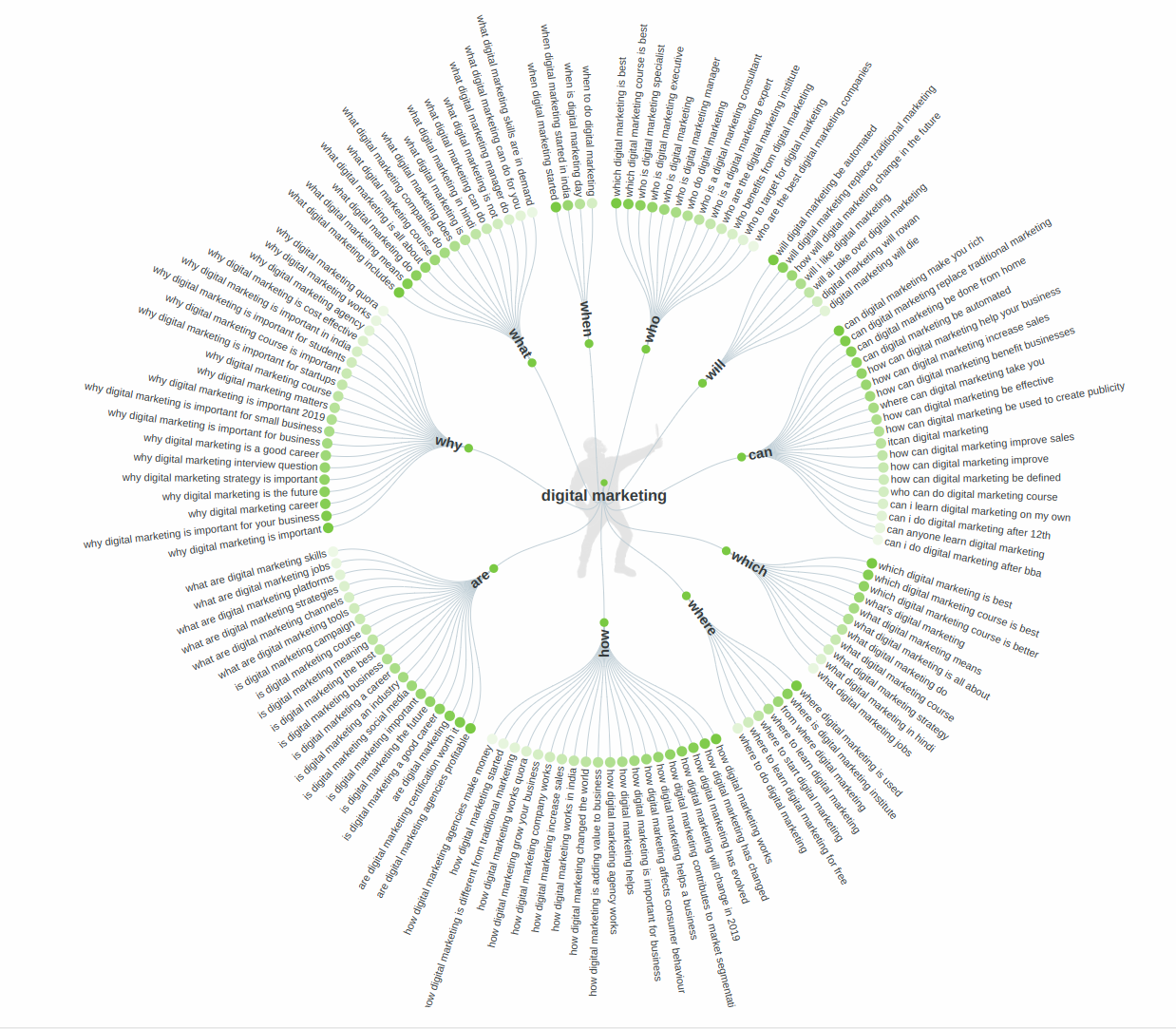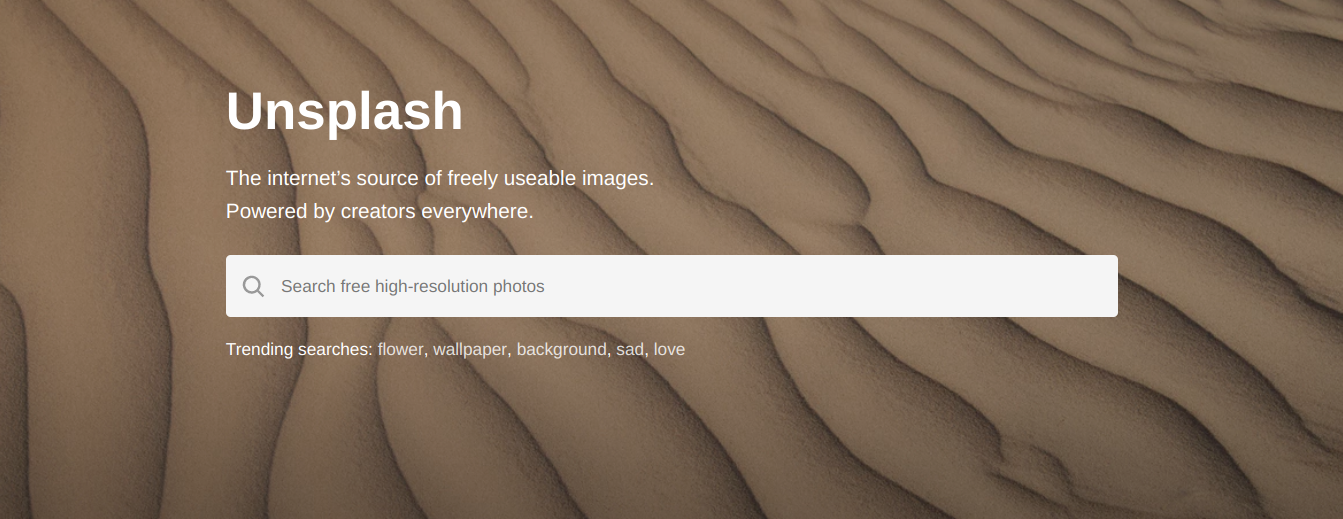Most people have been pointing at numbers their entire lives to show off their success. Do you remember proudly showing your parents you got 100% on your spelling test as a child? Things don’t change as we get older. We use cold, hard numbers to prove to our boss we’re due for that promotion or round up money from investors. Many companies still use vanity metrics like website hits to prove ROI on digital marketing efforts.
But when it comes to measuring how your content is performing, what’s more important is focusing on the right numbers. Vanity metrics like impressions may have been the only metric in traditional advertising in the past – but they no place in digital where you can track so much more.
Let’s discuss why you should spend more time on goals such as attracting the right kind of audience instead of going for more impressions.
The importance of attracting a specific target audience
While your number of impressions might be more impressive than, say, conversions, impressions don’t necessarily translate to success.
Your marketing should focus on drawing in and converting your target audience. These are the customers who will come back to your website because they love what you have to offer and want more of it. Your target audience believes you can solve their problems – and tells their friends about your business, which leads to you gaining even more new customers. Retaining customers is key to growing your business and driving revenue. These are the types of goals you should focus on internally because they will produce a big pay off for your time and efforts.
“Hits” aren’t as profitable as qualified traffic

Many companies try to get the most “hits” on their website by going after broad keywords. This is a mistake. Businesses can get more qualified traffic by targeting specific, long-tail keywords.
If you’re looking to improve SEO and bring qualified leads straight to your website, implementing long-tail keywords is vital. As you may have guessed by the name, long-tail keywords are longer than commonly searched broad keywords. Although long-tail keywords are not searched as often, they lead to more conversions because they are more specific. Over time, you’ll see more traffic coming to your website from new audiences who are ready to buy.
What does a long-tail keyword look like? Let’s say you’re writing a blog about marketing. Obviously, “marketing” is a broad search term. You can create a long-tail keyword by adding more keywords to the main search term and making it more specific. For example, a long-tail keyword with the main search term as “marketing” could be “marketing tactics for bloggers,” “marketing SEO techniques,” or “marketing tips for startups.” Writing different blog posts with long tail variants will bring a more targeted audience to your website.
How long-tail keywords can benefit your business

It may seem like a good idea to use broad keywords on your website and blog because you know people are searching for them. The problem is that many other businesses have this same mentality and it’s very difficult to show up on the first page of Google for common keywords.
You’ll find it less competitive to rank for long-tail keywords, which means you’ll be more likely to be boosted to the front of search engines. Try using long, specific keywords to attract the right kind of customers to your website. Make sure you go for a group of long-tail keywords like in our marketing example above for the best results.
Now, you might be asking: how do I know the right kind of keywords to use to bring qualified traffic to my website? We recommend using Google Ads Keyword Planner and checking out its suggested “keyword ideas” based on the main search term you want to use.
What techniques are you using to attract your target audience? Let us know in the comments below!