
Let’s face it: writer’s block happens to the best of us. Sometimes your creativity fountain starts to run a little dry, or you’re struggling to balance SEO with readability. All copywriters need a few tools that can help them find the right words when they’re stuck.
After all, there’s more to writing quality copy than putting words on paper. It’s a balancing act: knowing which keywords to optimize for, which headline will hook readers, and what topics will appeal to your audience’s interests. Making it all line up perfectly is just plain hard sometimes.
So, what free tools can you use that will improve your writing skills, productivity, and organization as a copywriter? Here’s our list of the 10 best free tools every copywriter needs right now:
1. The Headline Analyzer
“On average, 5x as many people read the headline as read the body copy. When you’ve written your headline, you’ve spent eighty cents out of your dollar.” – David Ogilvy
If you have a difficult time crafting catchy headlines, try The Headline Analyzer by CoSchedule. It scores your overall headline quality out of 100 and rates its ability to get social shares. The analyzer works for social messages, emails, articles, and other types of content.
The analyzer also offers suggestions to improve your headline and keeps a history of your previous headlines to see how your messaging changes as you adapt it.
2. Readable
Easy-to-read copy ranks higher on search engines. It also makes readers interested in hearing what you have to say, which impacts how they view your brand and if purchase from your business.
When you don’t have a dedicated proofreader, Readable is a fantastic free tool that helps improve your copy by giving it a readability rating score. This lets you match your copy to your audience’s reading level and understand how you can make your writing simpler to read.
3. Grammarly

(Photo from Ergonotes)
Finding pesky grammar and spelling mistakes is key if you want your copy to be taken seriously.
Grammarly is an easy, free tool that catches small errors, such as out-of-place commas, repetitive words, and awkward sentences. This is our #1 suggestion for catching grammar errors and improving word choice in any type of text.
4. Answer the Public
Do you ever have a day where you rack your brain for content ideas…and come up with nothing? Instead of slamming your head against your keyboard, try out Answer The Public.
Start by researching keywords or phrases relating to your products, your audience’s problems, the services you provide, or whatever topic ideas you think will interest your target audience. After you type in your keyword, you’ll be presented with a visual board of search phrases from Google, Bing, and other search engines.
For example, let’s say you’re writing an article on digital marketing. Type in “digital marketing” into Answer The Public’s platform and you’ll see a graphic with the most-asked questions about digital marketing:
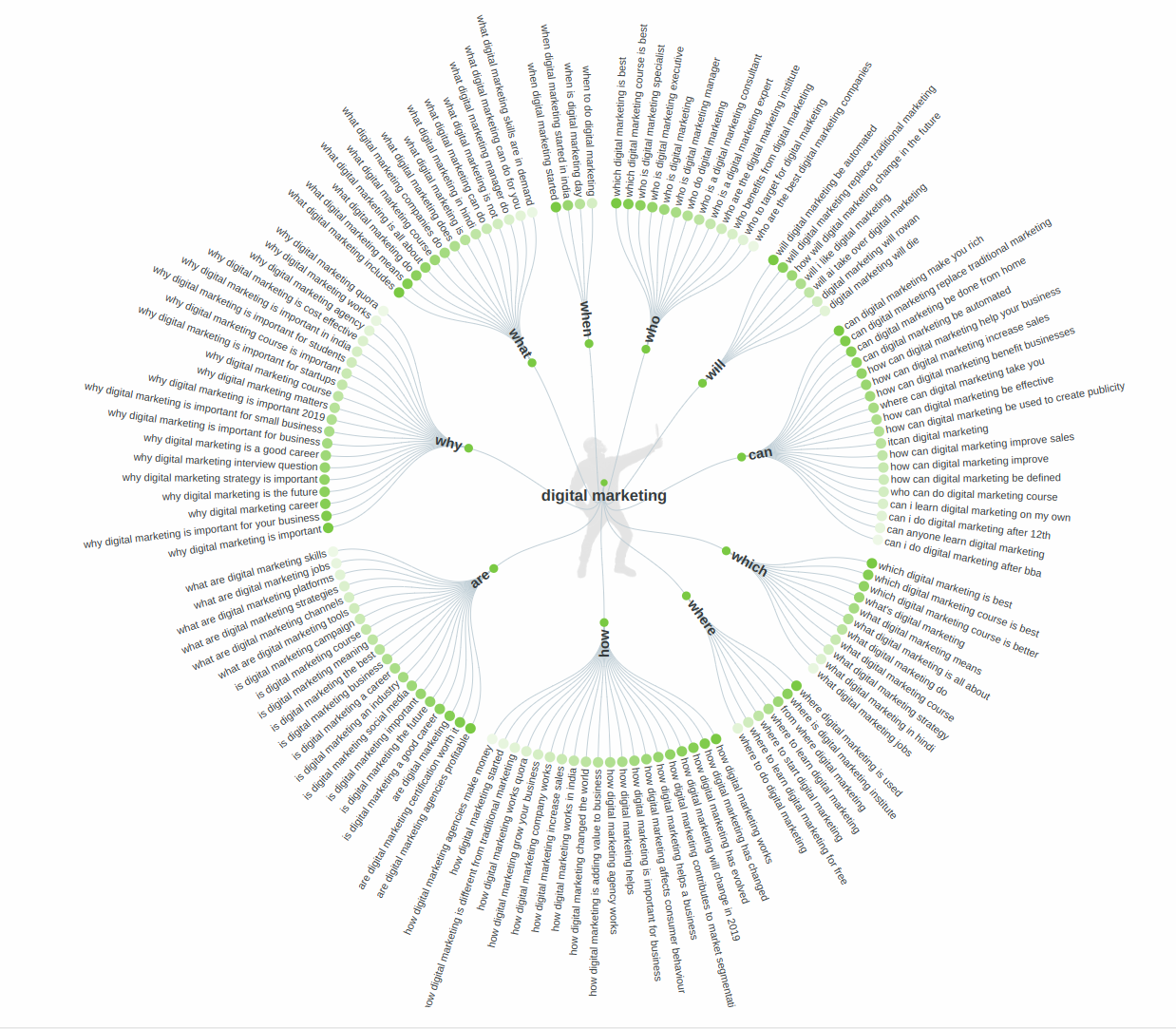
(Photo from Answer The Public)
At Content Clarity, we like to use this tool for topic research and getting a better idea of what our clients’ prospective customers are looking for. This helps us build personalized, targeted content that attracts and converts customers.
5. Keywords Everywhere
Keywords Everywhere is a valuable free tool for keyword brainstorming. It’s an extension that can be installed on Chrome or Firefox. Once you’ve downloaded the browser add-on, you can look for headline ideas right in your search box.
The extension shows you the monthly search volume, cost per click, and completion data of keywords on multiple websites. It also includes the “People Also Search For” and “Related” keywords from Google with volume metrics all on Google’s search page.
6. OneLook’s Reverse Dictionary
Do you ever have an idea of the word you want to use and just can’t place it? Well, lucky for you, OneLook’s Reverse Dictionary lets you type in nonsense phrases like “a very common savoury white condiment often found on the dining table” – and presents you with the top words related to your search, ranked by relevance.
Besides helping you find just the word you’re looking for, this reverse dictionary is handy for discovering synonyms that you wouldn’t find in a traditional thesaurus. We like to use this for spicing up our copy and writing unique headlines that capture readers’ attention.
7. Trello
Trello is a free tool that lets you manage your workflow and a variety of projects in an organized manner. It’s ideal for working with a team because you can collaborate with multiple writers, editors, or even your clients.

(Photo from Content Marketing Institute)
You can organize your editorial calendar by creating cards for each blog post and assigning writers and editors to the cards. From there, the posts can be drag-and-dropped from “unassigned,” “assigned,” “ready to edit,” “in edit” to “published.”
Place deadlines for each team member and include notifications to inform people when it’s their turn to get started on a task. This keeps things organized visually and holds each team member accountable for their portion of the work. It’s also a whole lot easier than emailing different people with the dreaded, “Are you done yet?”
8. Evernote

(Photo from Creative Bloq)
Are you ever out and about enjoying your day when – bam! – you get hit with a brilliant idea?
With Evernote, you can easily jot down all your ideas and lists on your cell phone. You’ll even have access to your notes across all your devices. So, once you get home, you can log in to your computer and immediately have access to the material you wrote down earlier on your mobile. You can add tags to your notes to keep them organized and easy to find.
Another interesting feature is that you can save images, PDFs, and web pages to Evernote, which is useful for streamlining your research process.
9. Toggl
For copywriters who charge by the hour or want to track how long they take on a project, Toggl is the way to go. With this efficient time tracker, you can provide accurate quotes and improve productivity (since you’ll know exactly how long you’ve spent procrastinating).
Your entries are synced between the phone app, desktop app, Chrome extension, and website. If you want, you can start the time tracker on your computer and stop the timer on your phone.
By noting exactly how many hours you spent on particular projects, clients, and tasks, you can determine where you’re making money and what projects aren’t a good fit.
10. Unsplash
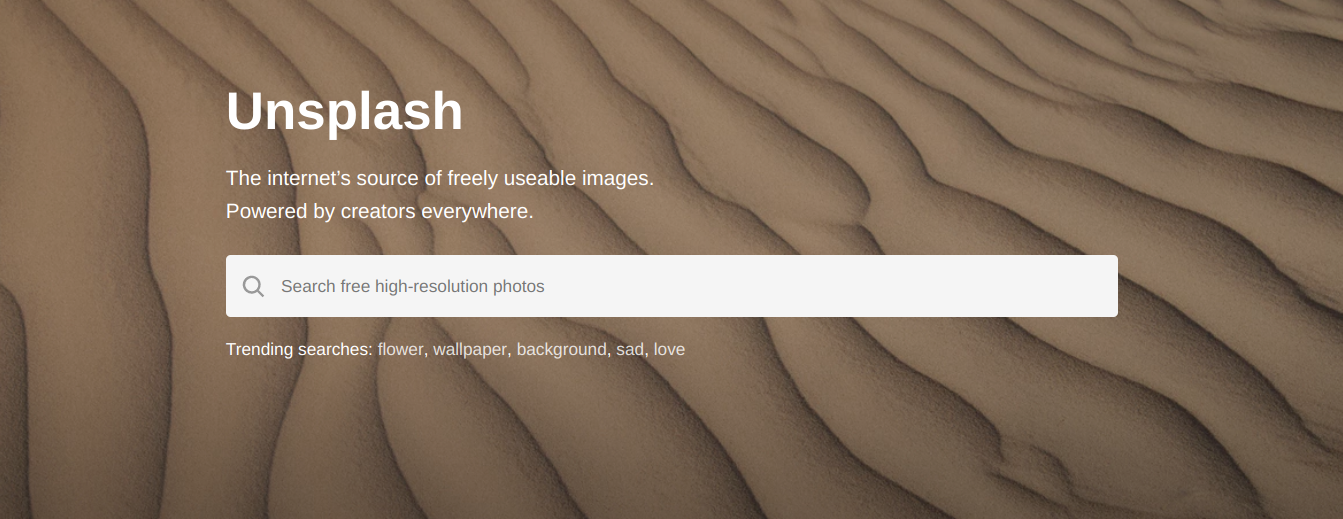
(Image from Unsplash)
No matter how good your copy is – people love words accompanied by stunning images. In fact, articles with images get 94% more views than those without.
Unsplash is perfect for finding beautiful free images to make your copy more engaging and keep people reading longer. This free tool has a library stocked with high-quality photos that will go with any topic you’re searching for. The photos are also more creative than the usual ones on other free stock photo websites.
What are your favorite tools that you can’t write without? Let us know in the comments so we can add them to our list!
